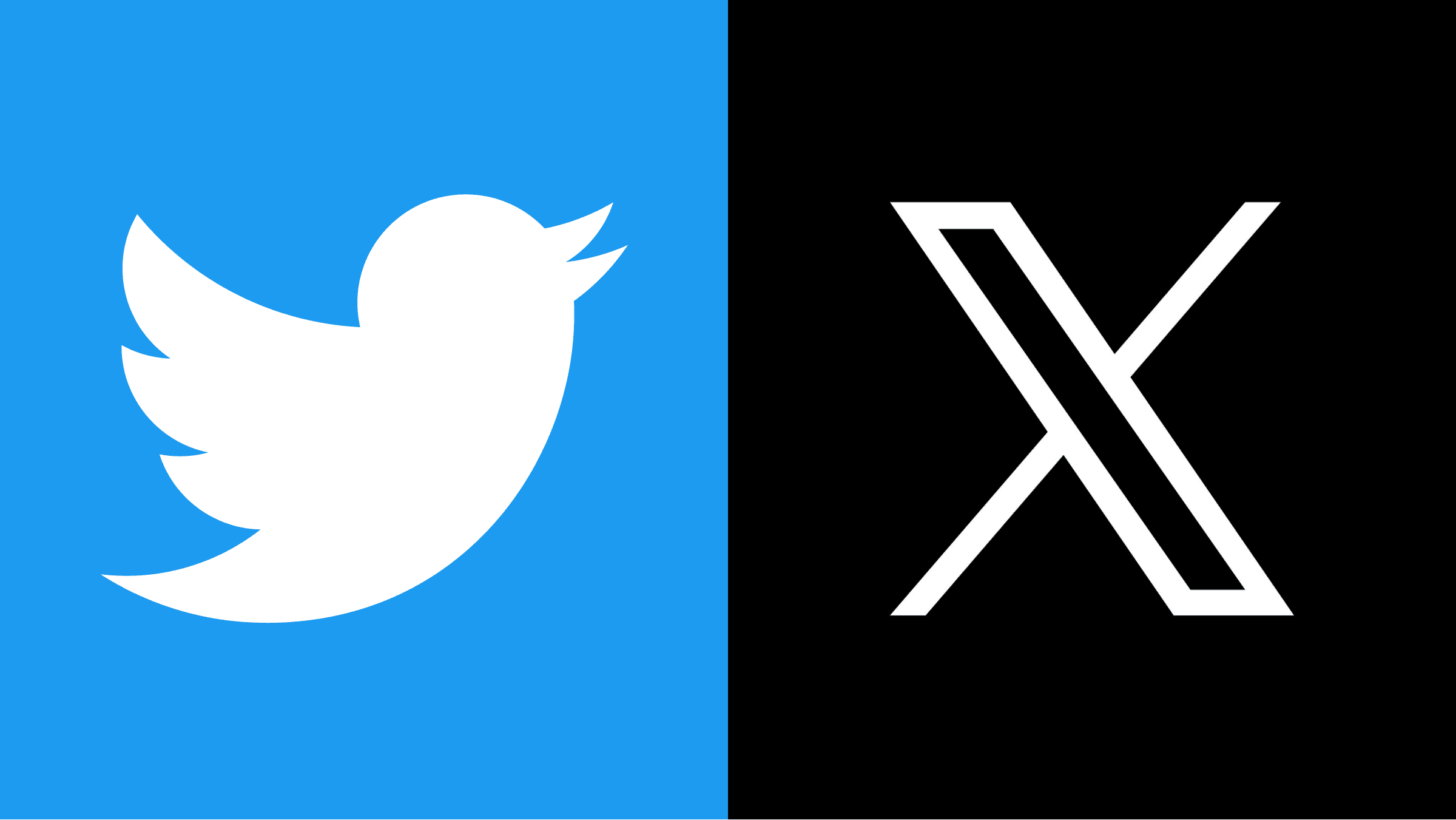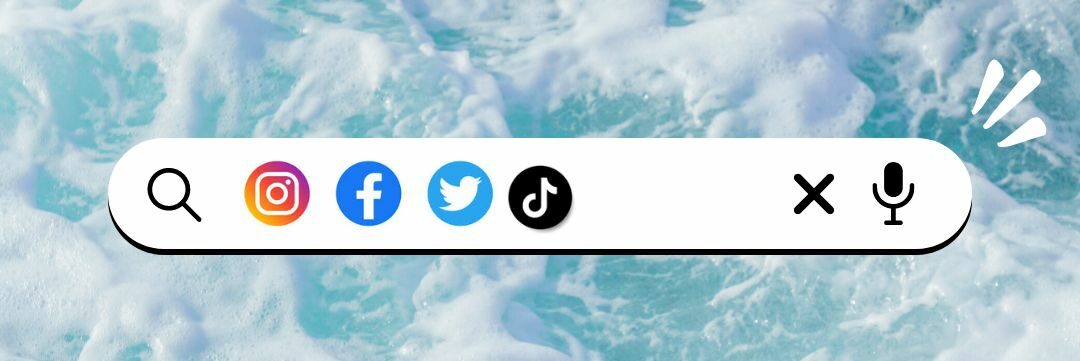It’s no secret that Twitter has undergone significant changes after Elon Musk became its’ executive chair and CTO. With many of his decisions, such as cutting over 80% of Twitter’s staff, receiving major backlash and criticism, we are curious to see how online users will respond to the new CEO, Linda Yaccarino.
As the current head of advertising at NBCUniversal, Yaccarino is expected to use her prior experiences in building out the platform’s ad business and streaming service ‘Peacock’ to carry out Musk’s vision of transforming Twitter into a viable alternative for traditional news outlets. Additionally, Yaccarino’s background and expertise will likely accelerate Musk’s goal of promoting video content and shifting away from text content on the infamous app.
It seems that Musk has found a CEO who can transform his hopes for the platform into a reality. So what will this look like for users?
We can expect to see a rise in video content and an emphasis on Twitter as a legitimate source for the latest news coverage. There will likely be a push towards full programs, rather than highlights, on the app as well.
With the ability to bring massive changes to the platform, both team-wise and content-wise, we at the People First Social Club are excited to see what Yaccarino has in store for Twitter. To stay up-to-date on these changes, and other social media news, be sure to follow our social media and blog!