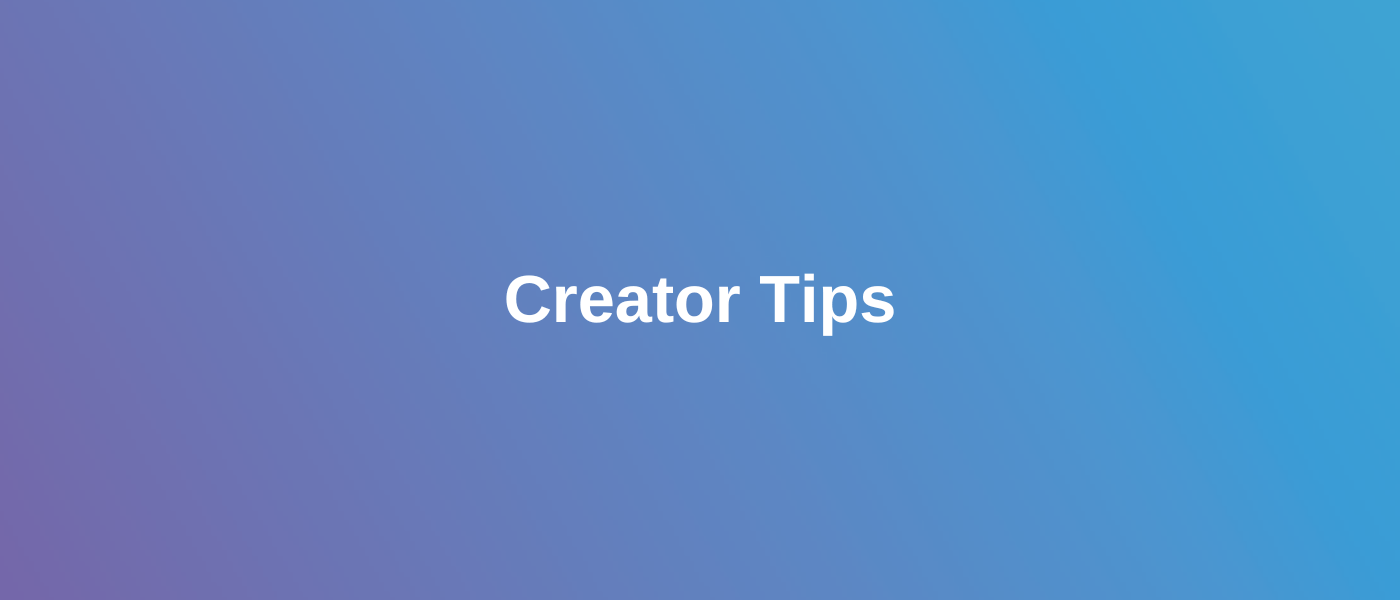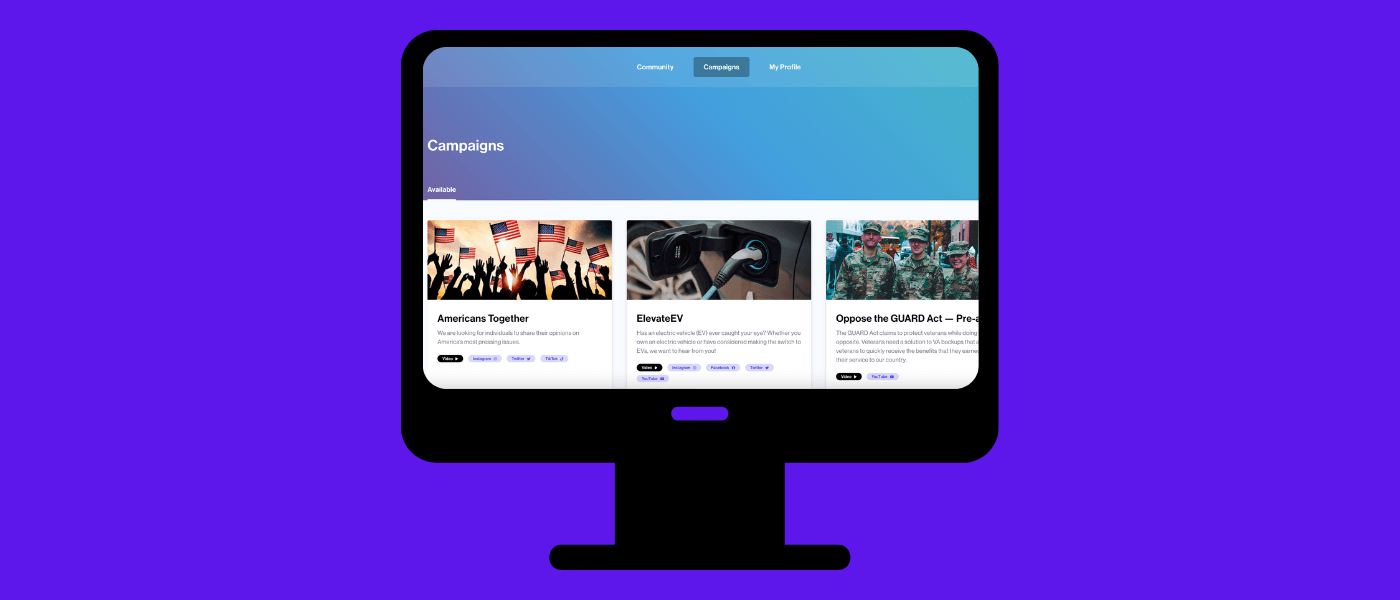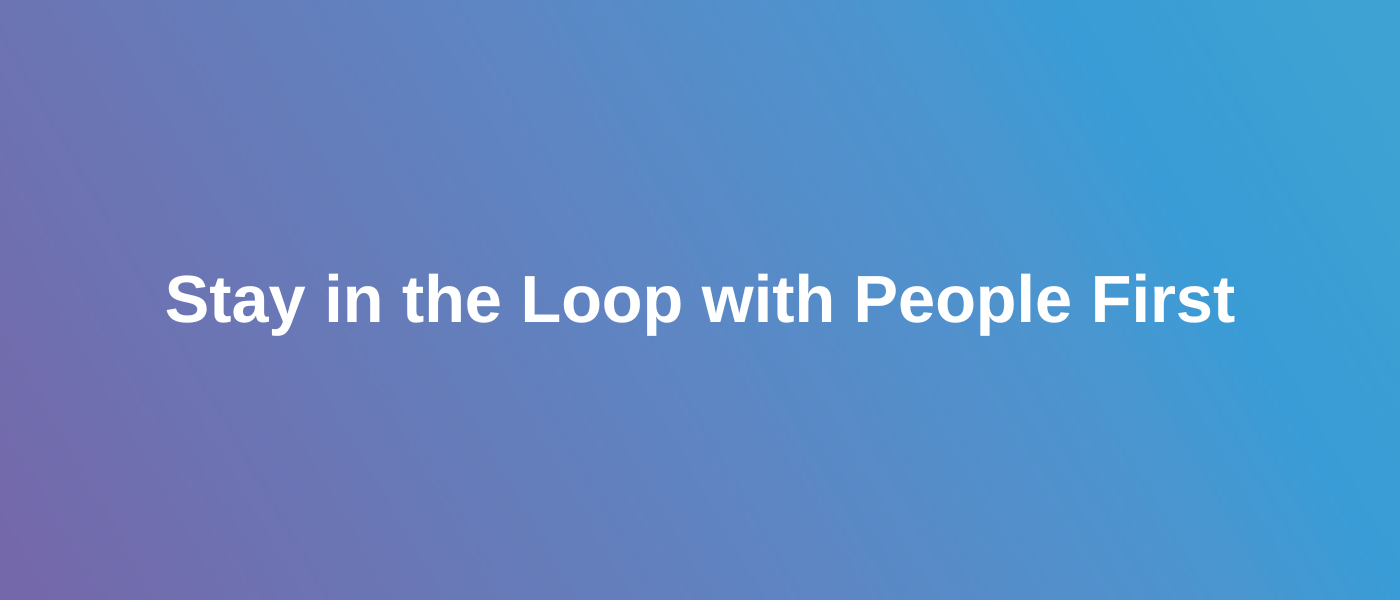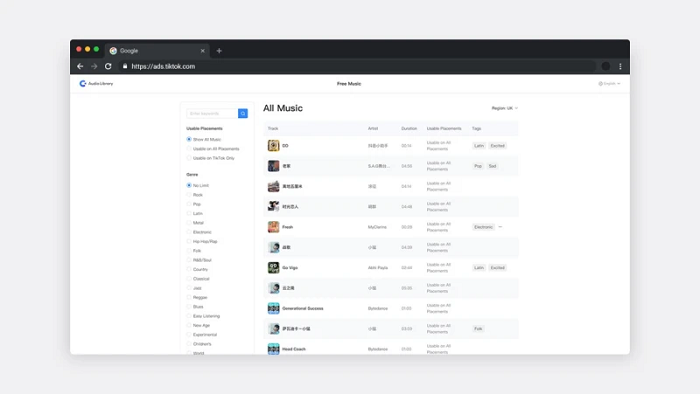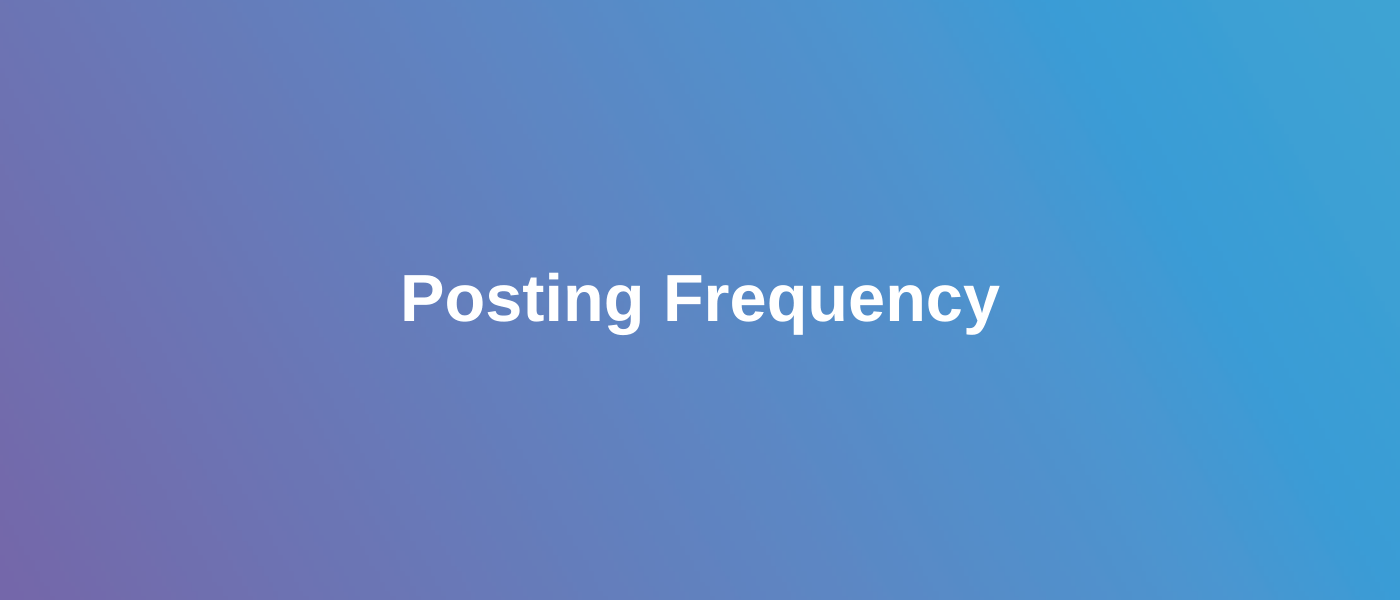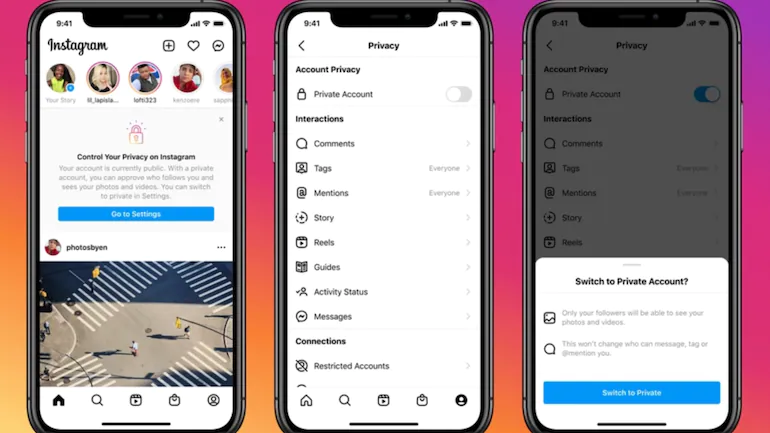People First is thrilled to announce the release of a new feature in our Creator Portal! Starting June 1st 2023, influencers can easily connect their Instagram and TikTok accounts to our application, making it simpler than ever to partner with brands and campaigns. Read on to learn more about how to make these connections today, as they will soon become a requirement in order to continue navigating campaigns People First.
Why Social Connection?
As more social platforms are working to ensure both brand and creator safety on their platforms, credentialization services and functionality is becoming more important than ever. By connecting your Instagram and Tiktok accounts to People First, you’ll be helping us give you a wider access to opportunities for partnerships and collaborations with brands and campaigns. Linking your accounts to our platform will give you the ability to showcase your reach, engagement, and creativity to potential partners.
How Does This Help Me?
The new required social connections are going to support you as a People First Creator in the following three ways:
- Access to More Campaign Opportunities → By connecting your Instagram and Tiktok accounts to People First, you’ll be able to access a wider range of opportunities to create with top brands and advocacy groups, like the ability to post stories!
- Increased Accuracy for Campaign Rates → With your social media accounts linked to our platform, we will have more accurate data about your reach, engagement, and overall performance as an influencer. This means that we will be able to set more accurate rates for campaigns, helping you earn what you deserve for your hard work.
- More Secure Creator Portal and Community → By requiring social connections, we’re able to maintain a more secure Creator Portal and community. This helps ensure that only authentic, verified influencers are able to access the platform and engage with our brand partners.
Forever Loading…
Are you having trouble connecting your Instagram or Tiktok account to People First? If you’re experiencing the dreaded “forever loading” error, don’t worry – there are a few easy steps you can take to fix the issue. First, make sure you’re logged into the correct account on both Instagram and Tiktok. Then, clear your browser’s cache and cookies and try again – here is a link to a quick way to do that on Google Chrome or Safari.
Facebook Account Not Tied To Instagram Account
If your Facebook account isn’t tied to your Instagram account, you may run into some issues when trying to connect to People First. In this case, you’ll need to link your Facebook account to your Instagram account before proceeding. To do this, go to your Instagram profile, select “Edit Profile,” and then click “Page.” From there, you can link your Facebook account to your Instagram account and proceed with connecting to People First. For more information please refer to Meta’s documentation on how to do this connection correctly.
Don’t Have A TikTok Account
If you don’t have a Tiktok account yet, no problem! It’s easy to create one and start connecting with brands and campaigns through People First. Simply download the TikTok app and follow the prompts to create an account. Once you’ve done that, you can easily connect your TikTok account to People First through our Creator Portal.
Instagram Account Tied To Facebook Profile Isn’t Creator Account/Business Account
To use your Instagram account for partnerships through People First, it must be a Creator Account or Business Account. If your Instagram account is tied to your Facebook profile but is not a Creator or Business Account, you’ll need to convert it before proceeding. To do this, go to your Instagram profile, select “Edit Profile,” and then click “Account.” From there, you can switch to a Creator or Business Account and begin using your Instagram account for partnerships through People First. For more assistance, please refer to Meta’s documentation on how to turn your FB Profile into a Creator/Business Account
Instagram Account Tied To Facebook Profile Isn’t Going To Be Used For Partnerships:
If your Instagram account tied to your Facebook profile is not going to be used for partnerships through People First, you don’t need to worry about connecting it. You can simply skip this step and continue using People First by connecting your TikTok account. However, keep in mind that connecting your Instagram account can help you access more opportunities for partnerships and growth as an influencer.
I’m still having trouble connecting my Instagram or TikTok account
If you’re still having trouble, you can reach out to our support team for assistance. We’re online from 9am – 5pm ET at creators.peoplefirst.cc with the use of our chatbox. If you’re on mobile, you’re welcome to shoot us an email at [email protected] and we’ll be in touch with you as soon as possible.