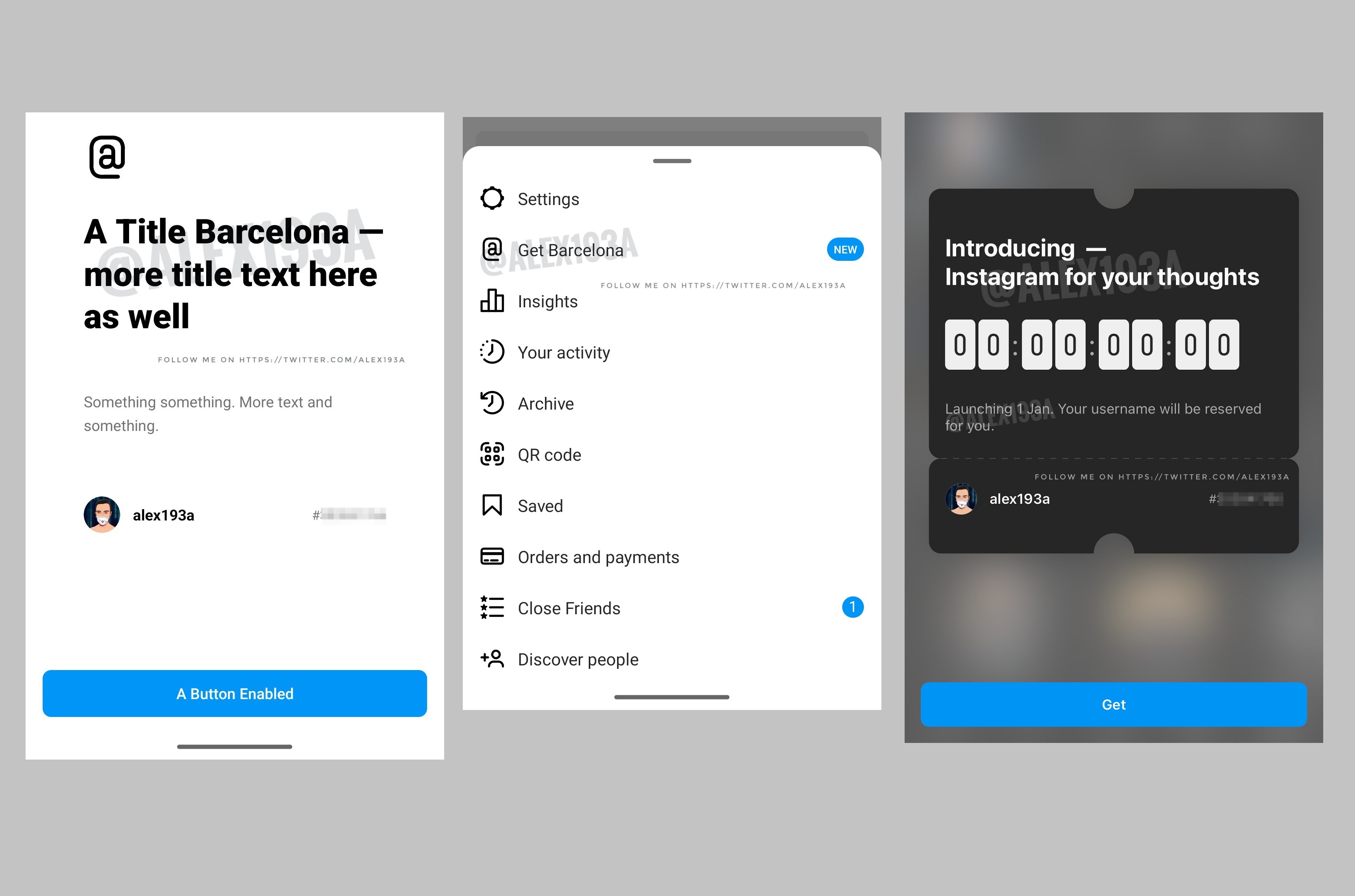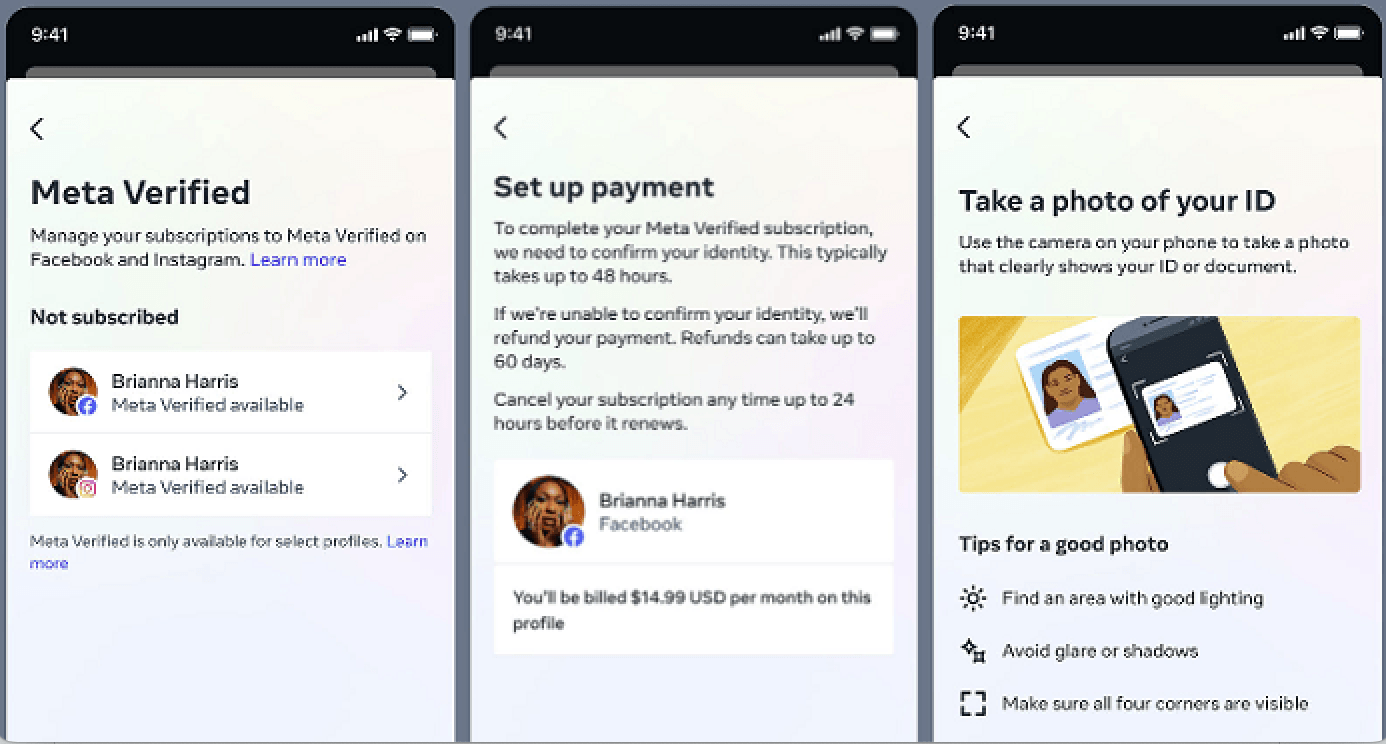In today’s digital world, where various social media platforms are interconnected, linking your accounts can create a more seamless and enhanced online experience.
Here’s how you can connect your Instagram account with your Facebook account:
- Open Instagram on your mobile device and tap on your profile picture in the bottom right corner to go to your profile.
- Tap the three horizontal lines in the top right corner.
- Select “Settings and privacy”.
- Under “Your account,” select “Accounts Center”.
- Scroll down and tap on “Accounts”.
- Here you can view the accounts that are currently linked to your Instagram account and add or remove accounts.
- To add your Facebook account, select “Add accounts”.
- Select “Add Facebook account” and grant the necessary permissions.
- Finally, confirm the linking.
Note: If you are linking your Instagram account to a new Facebook account, be sure to add a profile picture and any relevant information to your Facebook account.
Here’s how you can connect your Facebook account with your Instagram account:
- Open Facebook on your mobile device and tap on your profile picture in the bottom right corner to go to your profile.
- Tap the Settings icon in the top right corner.
- In “Settings and privacy,” select “See more in Under “Accounts Center”.
- Scroll down and tap on “Accounts”
- Here you can view the accounts that are currently linked to your Facebook account and add or remove accounts.
- To add your Instagram account, select “Add accounts”
- Select “Add Instagram account” and grant the necessary permissions.
- Finally, confirm the linking.
Why should you link your Instagram and Facebook accounts?
Linking your Instagram account and Facebook accounts will unlock Meta’s Business Suite, a platform that allows for effortless content sharing and advanced ad targeting, houses notifications and insights for both applications, and potentially increases both engagement and reach.