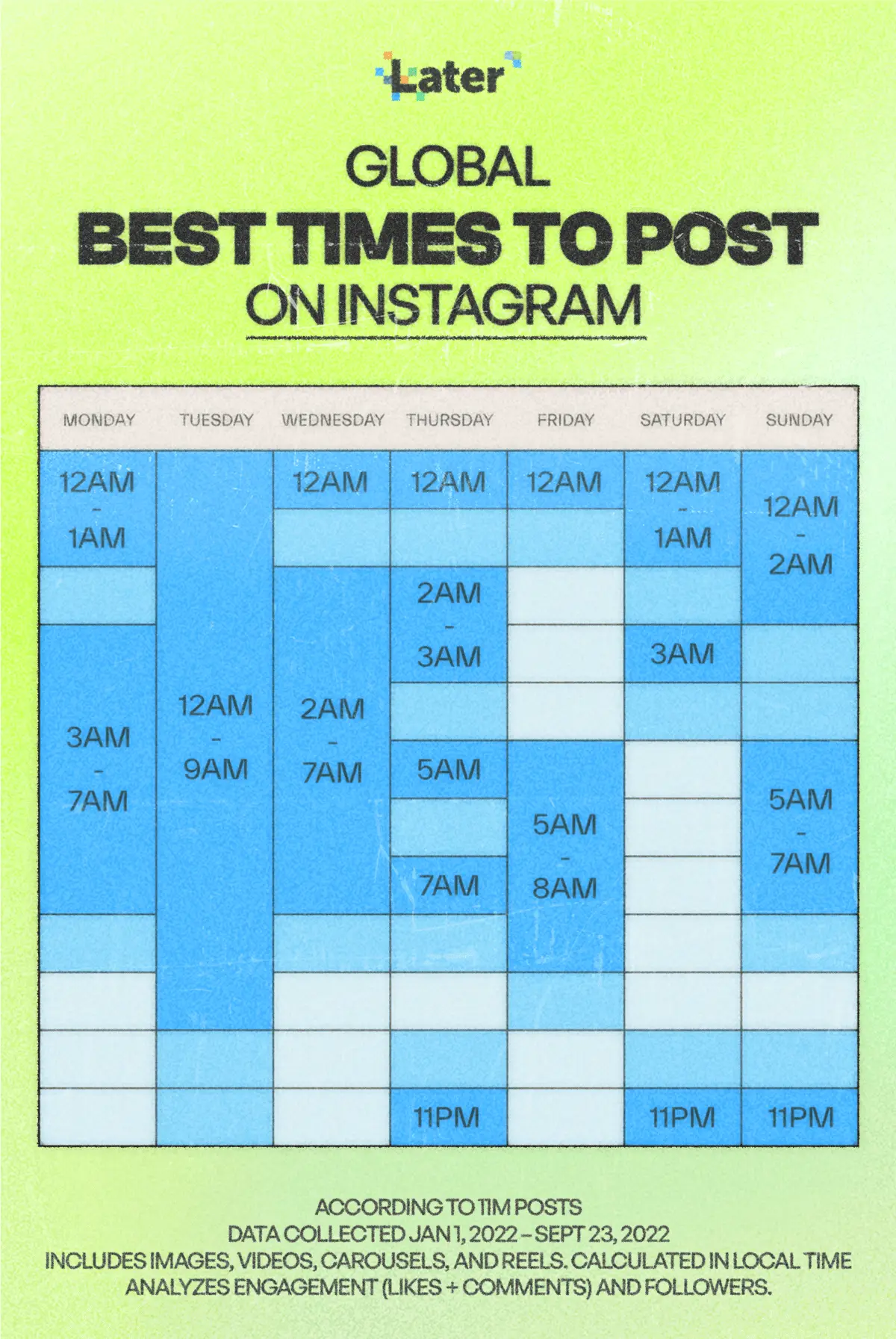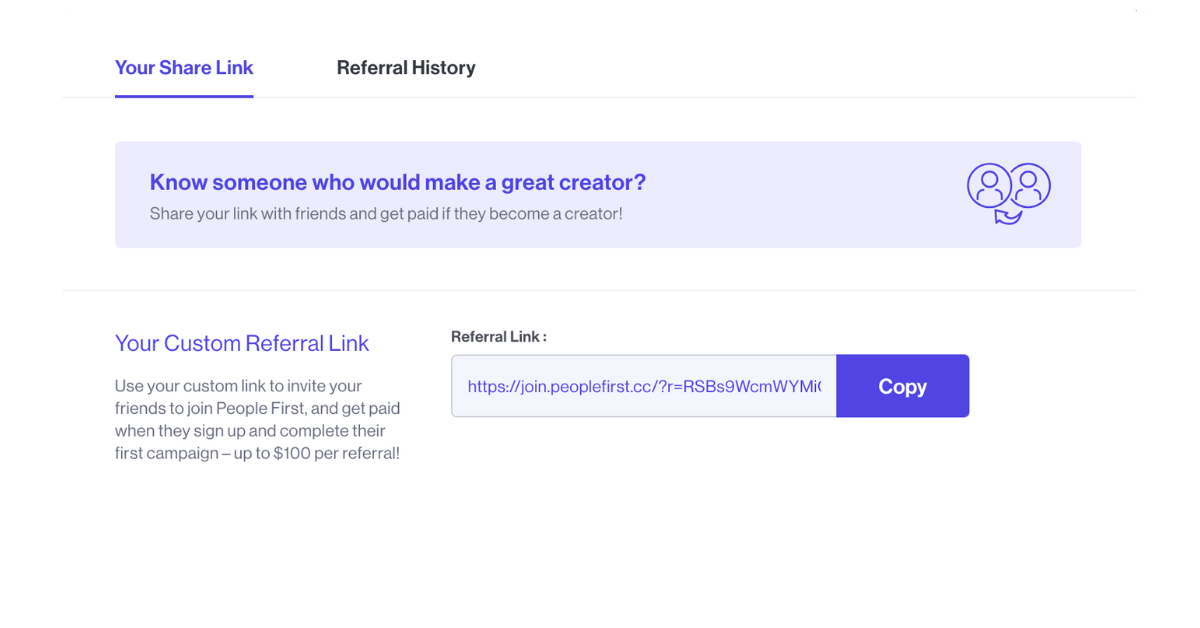With so many new creators joining our creator community, we wanted to take a second to help you all maximize your Creator Portal experience~
Let’s start by walking through the different pages…
Once you log into the Creator Portal, you will notice three tabs on the top center of your screen.
The first tab, labeled “Community,” houses all of our Creator Community blogs, including the one you’re currently reading! The topic of these blogs can range from social media news to company updates to helpful tips for our creators. These blogs are uploaded twice a week, on Wednesdays and Fridays, so be sure to keep an eye out!
The second tab, labeled “Campaigns,” houses all of our available campaigns. Here you can find all of our active paid partnership opportunities along with any campaign details and requirements. This is also where you will be able to track the progress of your campaign application from the submission of content to approval, so be sure to check the page frequently!
If you find a campaign you are interested in, click “more info” to read the campaign background and apply to the campaign. If you satisfy all the requirements, click “get started” to begin the application process.
Note: Though your campaign rate is predetermined using factors such as the campaign budget, your social following size, and average engagement, there is an option to negotiate the rate you see on this page.
The third and final tab, labeled “My Profile,” houses all of your personal information, including your contact information, demographic details, skills, brands and issues that interest you, and social media handles. Additionally, on the left-hand side of this page, you can access the “Payout Center,” where you can access and track your campaign earnings. You will also be able to access the “Referral Dashboard” which simply provides you with a custom referral link that allows our team to compensate you for inviting your friends and family to join People First along with your Settings. The settings tab allows you to change your notification preferences, password, and email.
If you have any questions or concerns while using the Creator Portal, be sure to click the chatbox on the bottom right of your screen. Live agents are online between 9:00 am EST and 6:00 pm EST from Monday through Friday!
We hope this deep dive into the Creator Portal helps you all maximize your experience with the platform. If you have any suggestions for how we can improve the Creator Portal, please feel free to send them our way via Instagram or Facebook.
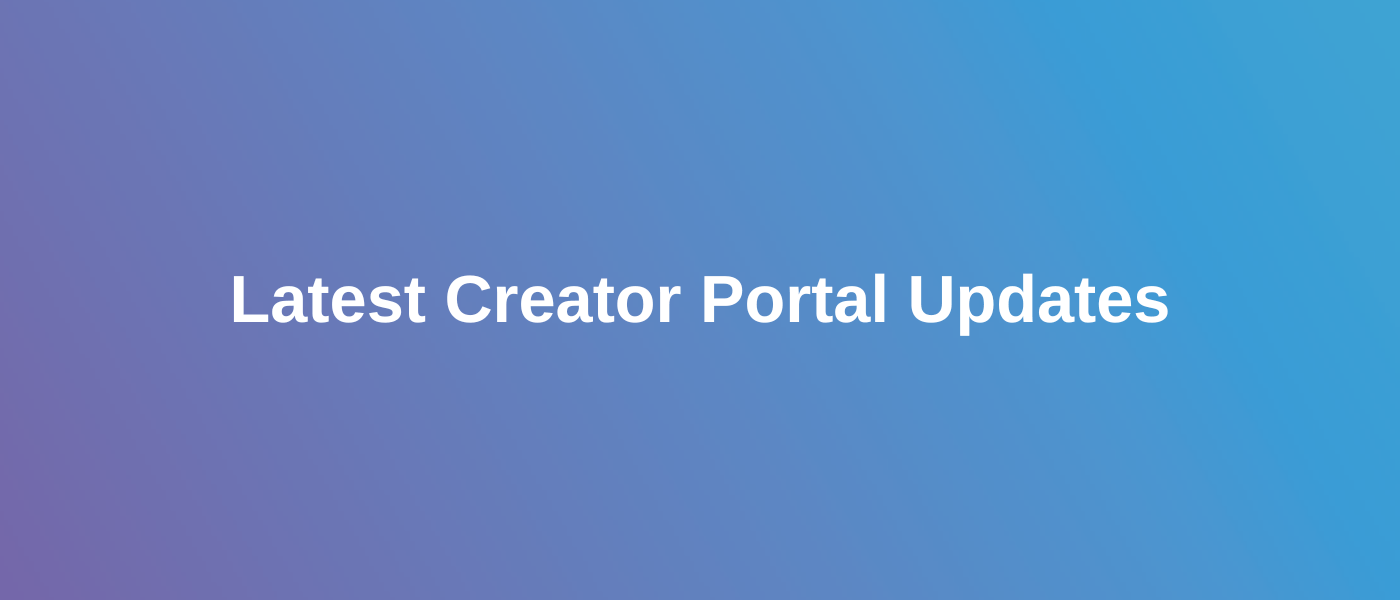
![Understanding People First’s Influencer Terms of Use [Part II]](https://join.peoplefirst.cc/wp-content/uploads/2023/09/People-First-Influencer-Terms-of-Use-1.png)
![Understanding People First’s Influencer Terms of Use [Part I]](https://join.peoplefirst.cc/wp-content/uploads/2023/09/People-First-Influencer-Terms-of-Use.png)