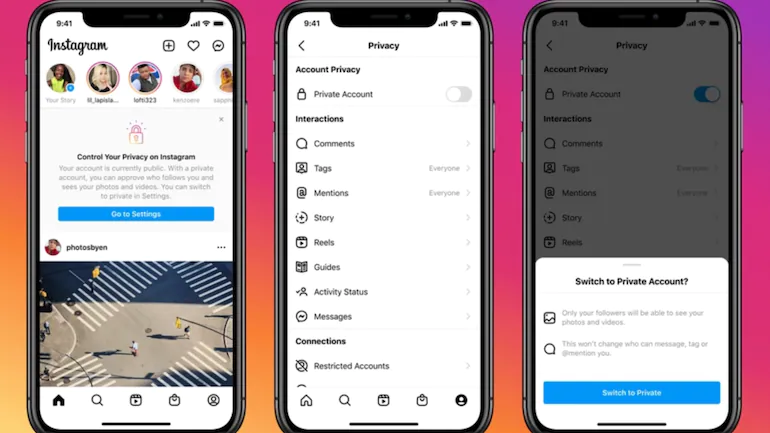Are you looking for new ways to improve your social media content or to increase your engagement? Try adding sounds for your next post on TikTok, Facebook, or Instagram! The simple act of adding background music, whether it be a trending song or popular audio intensifies the impact of the video and can lead to increased engagement. What’s more, is that using music that is already authorized by the platform will prevent any issues related to copyright infringement and minimize the likelihood of your post being removed or muted. This is super important for content creators — since sponsored content may not contain sounds that are ineligible for commercial use.
Here are some guidelines and useful tips for using authorized sounds for TikTok and Meta Platforms, Facebook and Instagram.
For TikTok:
- When uploading or recording a video on TikTok, you will have the option to add sounds to your videos.
- If you’re recording a new video, you can add sounds by tapping the Music Note located at the right of your screen.
- If you’re uploading a saved video, click “Add Sounds” at the top of your screen to browse the audio collection.
- Note that some sounds displayed on this page may not be available for commercial use, so be sure to select “Commercial Sounds” in the dropdown menu. All of the sound options will be commercial sounds and therefore OK to use in sponsored content.
- You can also find viral sounds in the TikTok viral playlist.
- Click here to access TikTok’s pre-cleared audio library.
- In this audio library, you’ll be able to browse trending songs under the trending sounds, but stick to using songs marked “Approved for business use”
For Facebook/Instagram:
- Click here to access Meta’s pre-cleared audio library.
- Note: you will need a Facebook account.
- You will have to manually search for the song on Instagram.
- You will be able to filter search results based on various categories including genre, mood, duration, and more.
- Once you find a sound you’d like to use, input it into the app!
- Although there is no direct way to view all trending sounds, these sounds will have an arrow pointing in the top right direction.