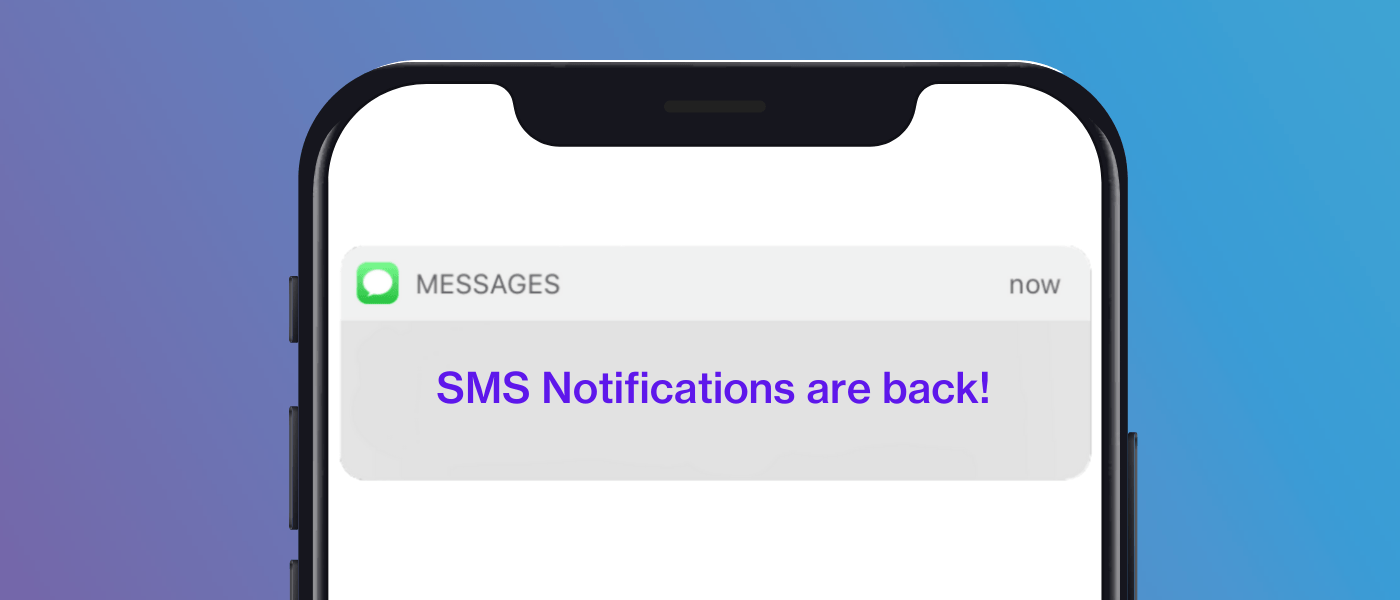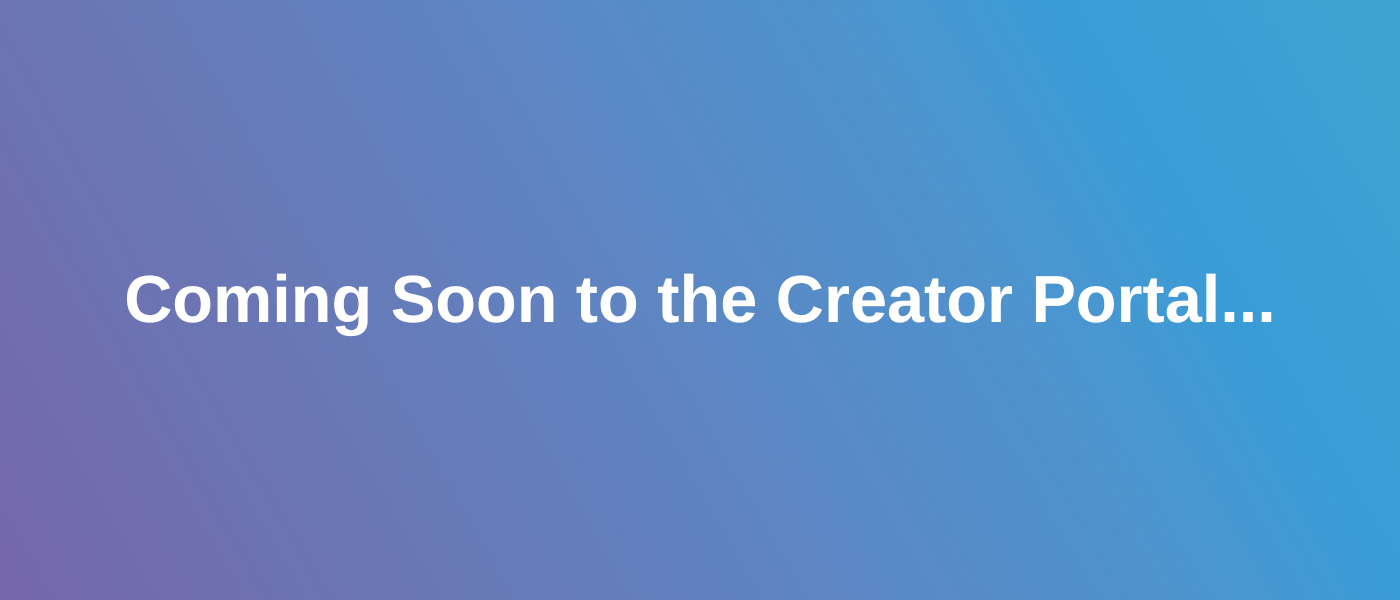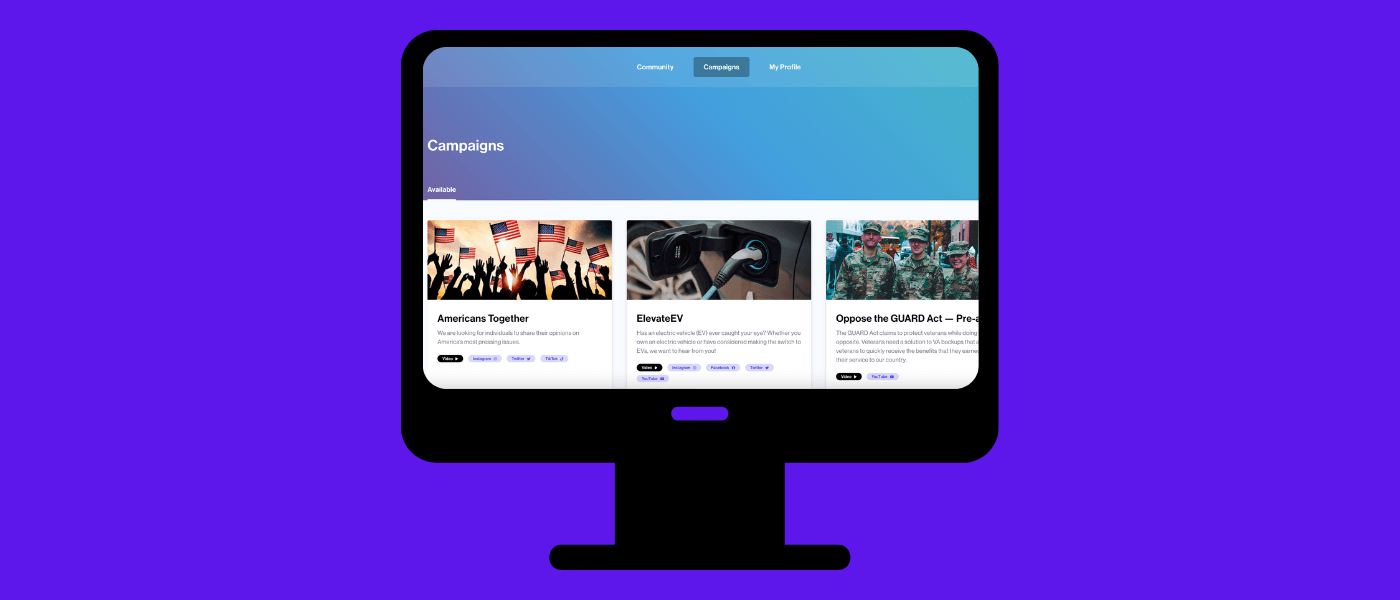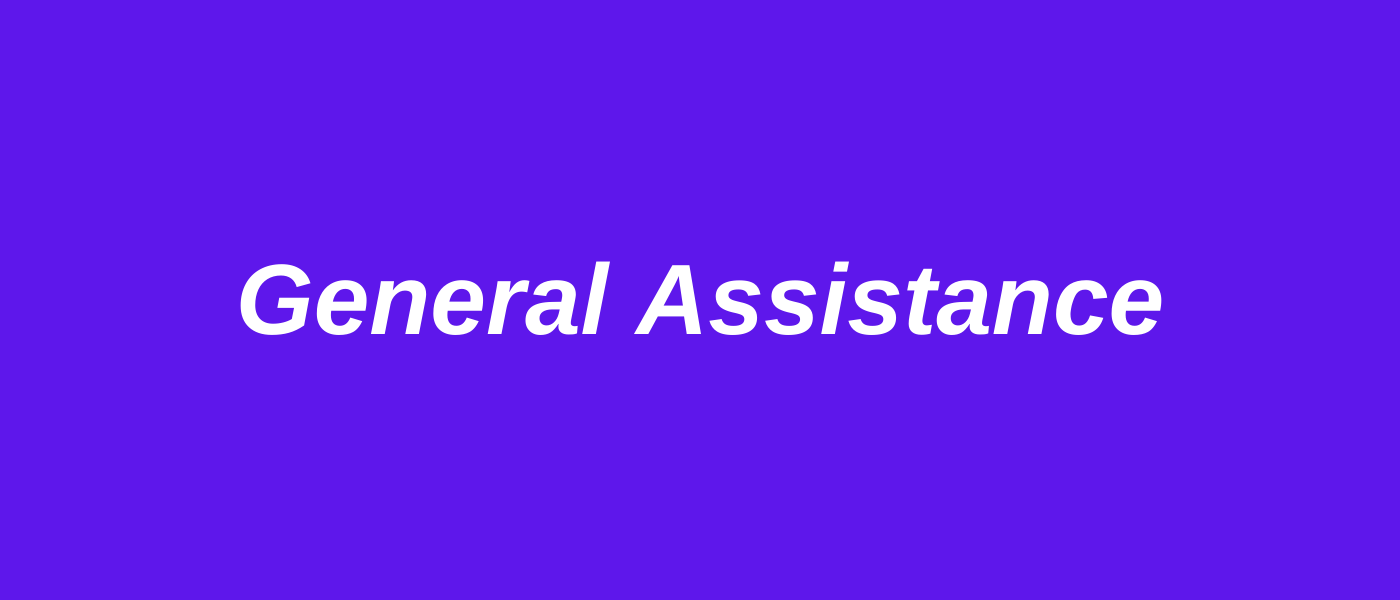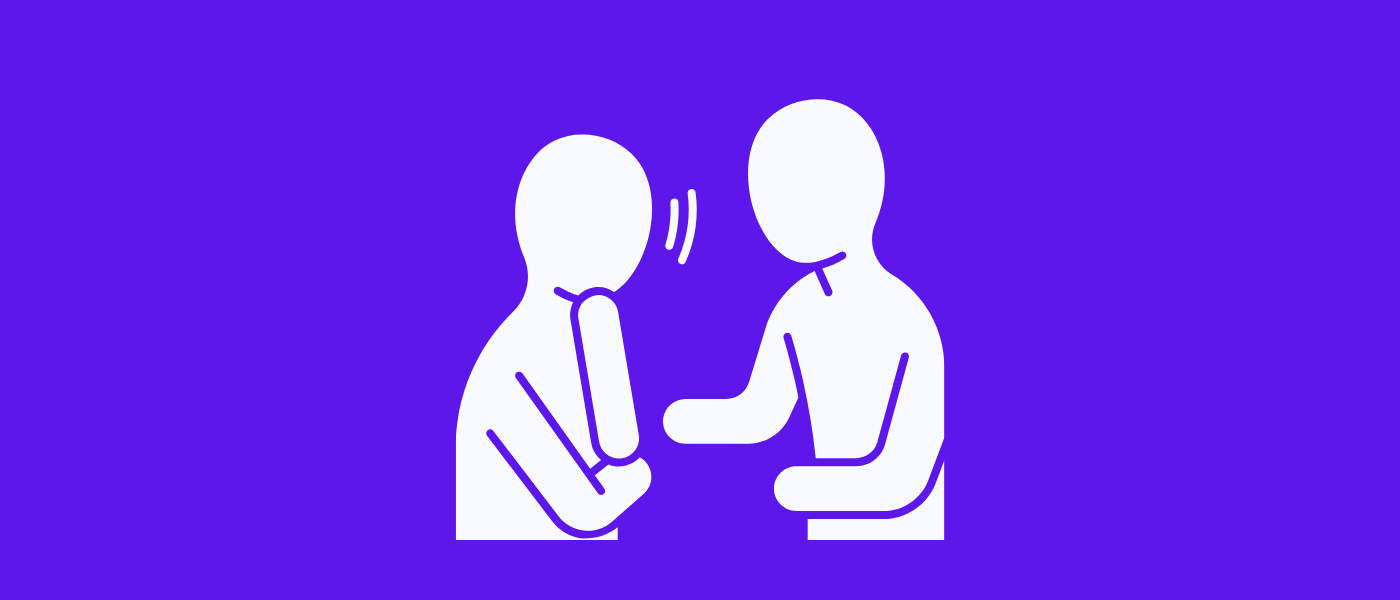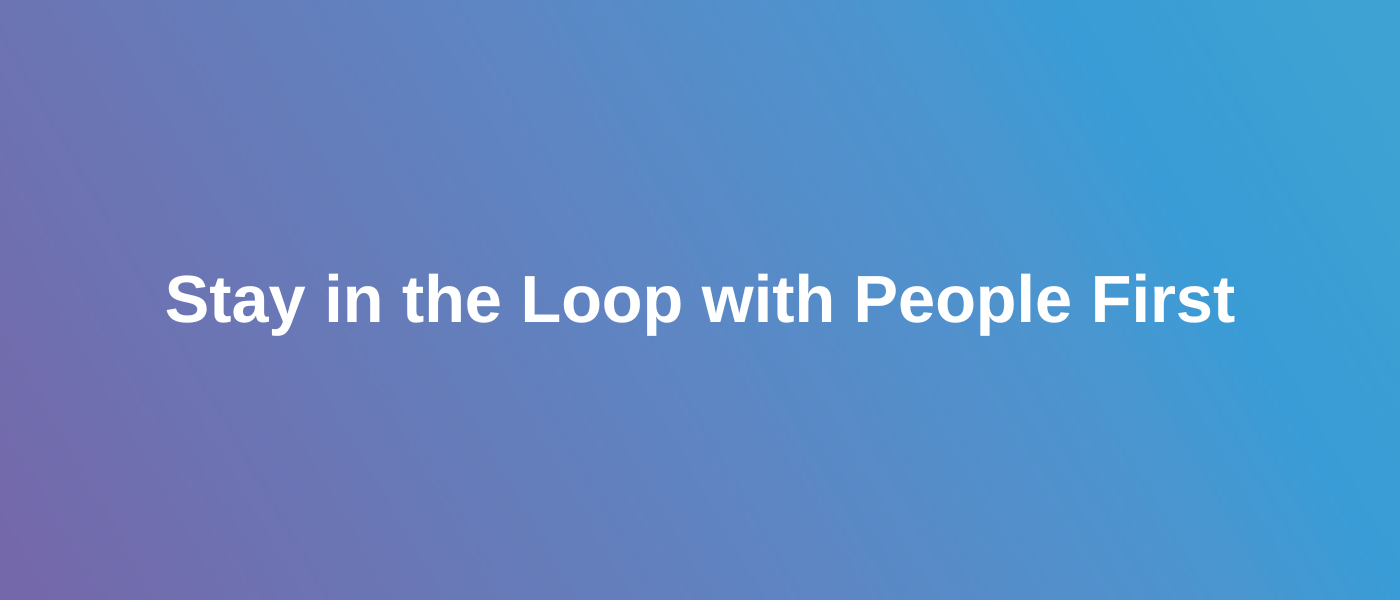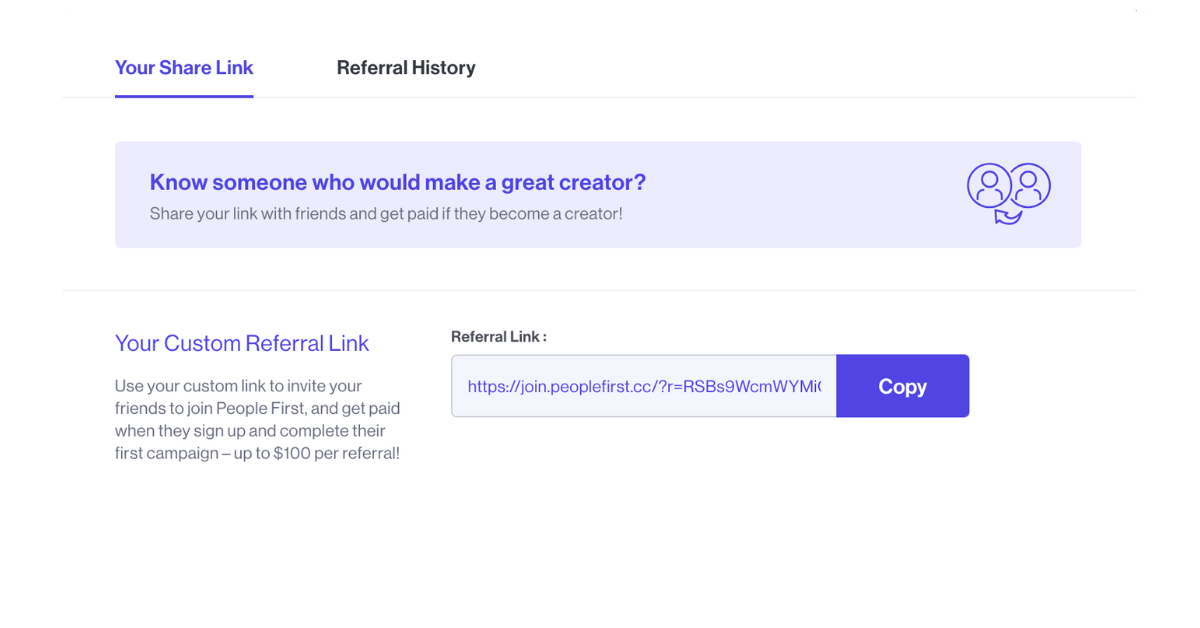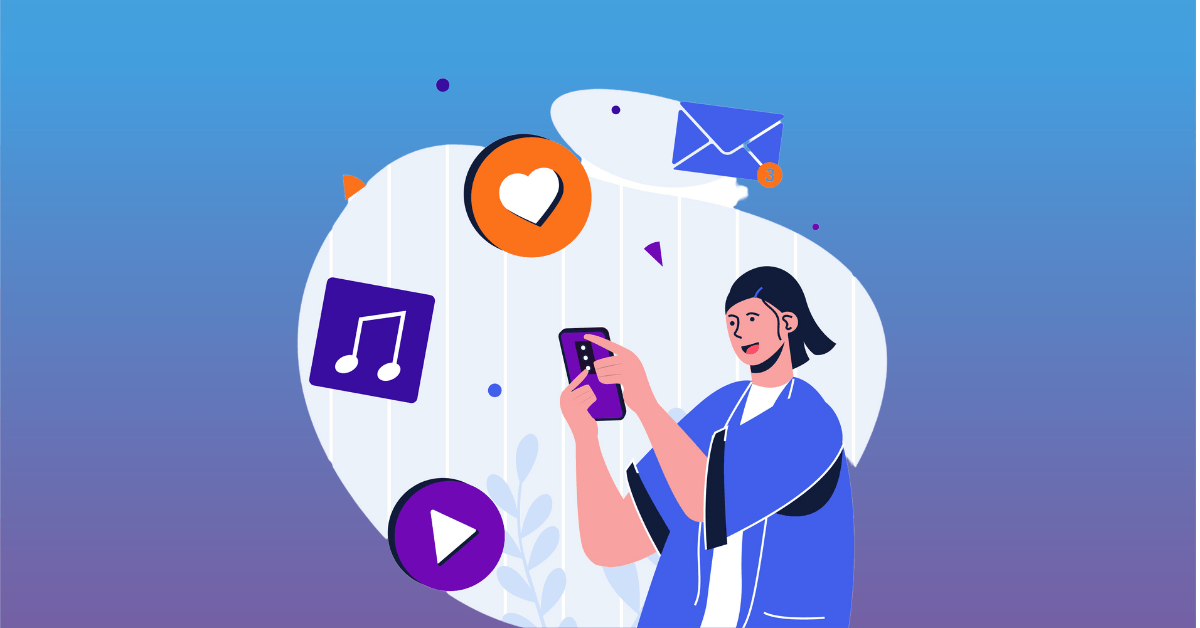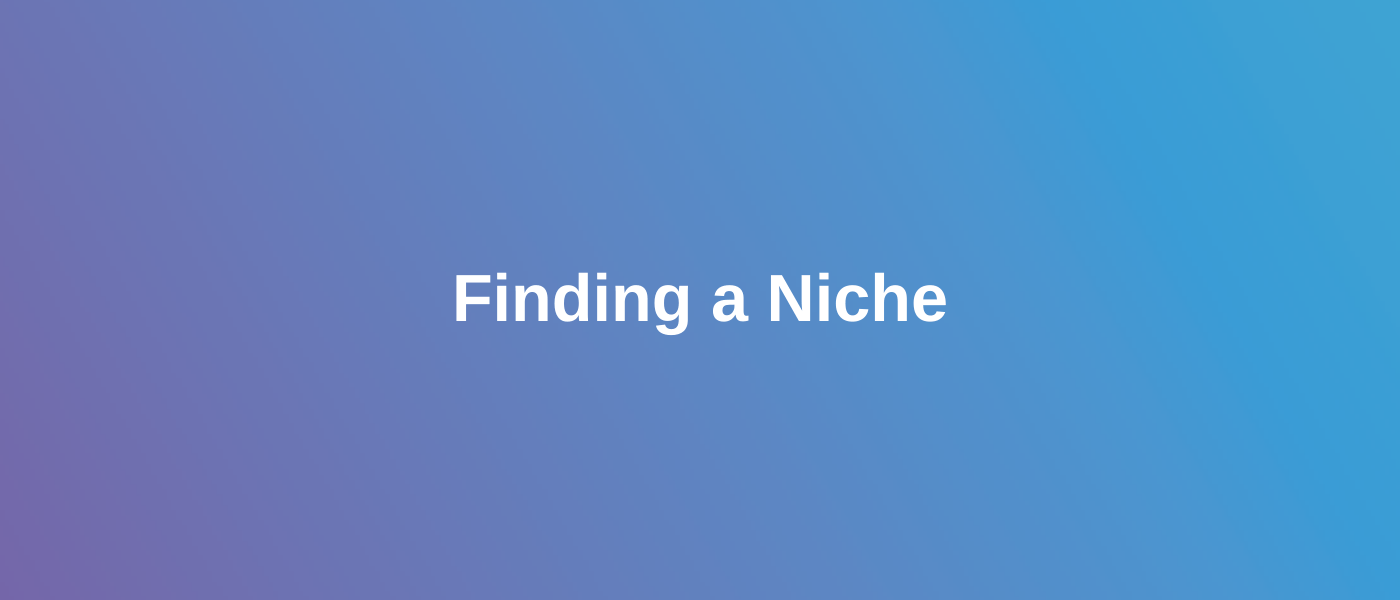While browsing the People First Creator Portal, questions may arise regarding your payout. Below you’ll find answers we get asked the most:
Can payments be made to users based outside the United States?
People First does not typically offer campaigns that recruit creators from outside the United States. Therefore, it is best to confirm with your People First representative that you are indeed eligible to participate if you do not currently live in the US.
How can I receive payment if I do not have an SSN?
If you do not have a SSN (or EIN or ITIN), we will not be able to release payment to you directly on our platform.
Instead, you will need to be issued payment from the People First finance team after the partnership has been completed. The payment will be issued via Dots and you will be notified via Email or SMS when it’s ready to be collected.
Please note that anyone without an SSN (or EIN or ITIN) is unable to collect more than $600 in a calendar year.
What is Dots?
Dots is People First’s preferred payment platform. We use their API in conjunction with our website, the Creator Portal, so that payments to creators can be made seamlessly and easily. All you need is a phone number and to select where you’d like your payment to be sent.
Is Dots secure?
The short answer is yes. When deciding which payment platform to use, we selected Dots because they prioritize security above all else. To learn more about how they’re handling and storing sensitive data, see here.
How is my payment issued?
Users on the Creator Portal are encouraged to update their payment information in the Payout Center. Here you will be prompted to enter your OTP code (sent to you via SMS or email). Then, you’ll be able to select one out of four different payment destinations by entering the credentials associated with your account.
You can choose to enter your Venmo, Paypal, Cashapp, or Bank Account information.
Please note you are required to enter your SSN, as this is required by law for identity verification. People First does not have access to this information.
Once this information is saved on the Creator Portal, you will have successfully integrated your account with Dots. Users can even sign into their own Dots account at any time by heading to dots.dev and signing with the phone number associated with your Creator Portal account.
Why am I not receiving the OTP code?
The OTP code is sent directly to the Email and SMS that’s saved on the Creator Portal.
If you aren’t receiving a text message, please troubleshoot using any of the following methods:
- Be sure that your Creator Portal account accurately reflects your preferred email address and phone number.
- VOIP numbers are restricted. This includes Google Voice numbers, or any other virtual phone numbers.
- Restart your phone
- Check that you have adequate cell service
- Check for messages marked as spam. Some new phones may block automated messages that it thinks are spam
- Disable and enable 5G service
- Ensure that you are not on a roaming cell network. SMS messages often cannot be delivered while roaming
If you’re still unable to generate your OTP code, please contact [email protected] for assistance.
How soon will I receive my payment?
Payments are issued 10-15 business days following your post date. Payments that exceed $1500 may require a full 30 business days to be processed.
Please note we can only issue payment if all of the posting directions have been accurately followed. This is included, but not limited to:
- Likes must be visible for reporting purposes
- Comment section cannot be restricted
- The paid partner has been adequately disclosed
- Only the approved assets have been published
I am a domestic creator with an international bank account. How can I proceed with payment?
Users who only have bank accounts outside the United States must contact [email protected] to troubleshoot payment solutions.
How is my rate for a campaign determined?
Your campaign rate is determined by a number of different factors. We consider the campaign’s overall budget, the size of your Instagram following, and the average number of engagements your Instagram posts typically receive. This means the rates we offer creators will vary.
If you would like to discuss your rate with a People First representative, or provide any context as to why you’re negotiating a different rate, you can do so by clicking the campaign tile and selecting “Questions? Chat Now”.
How will I know if my negotiated rate has been accepted?
All users have the option to negotiate their suggested rate prior to submitting their application. In fact, all users are encouraged to share why you’re suggesting a different rate for the partnership using the “Questions? Chat Now” option. This insight helps as we review your application.
If your negotiated rate has been accepted, you will receive an Email or SMS verification that your application has been approved and you’re ready to start making content!
Alternatively, you may receive an Email or SMS notification from a People First representative if we’d like to counter your rate. If a new agreement regarding your rate can be made, your People First representative will override the payment agreement and your application will be approved.
To gather your approved rate for the partnership, click the campaign tile. Your rate is visible beneath the campaign’s description.
How can I negotiate my rate after I have been accepted to the campaign?
People First does not typically negotiate rates after you have been accepted for a campaign. If you would like to withdraw from the campaign, you can do so by clicking “Cancel Participation” under your campaign progress bar.
I need to contact someone regarding a payment inquiry.
Please email [email protected] if you have any questions. We kindly ask that you provide any context to your situation, including your campaign name, date you expected to receive payment, and any other information that you think would be helpful for us to know.
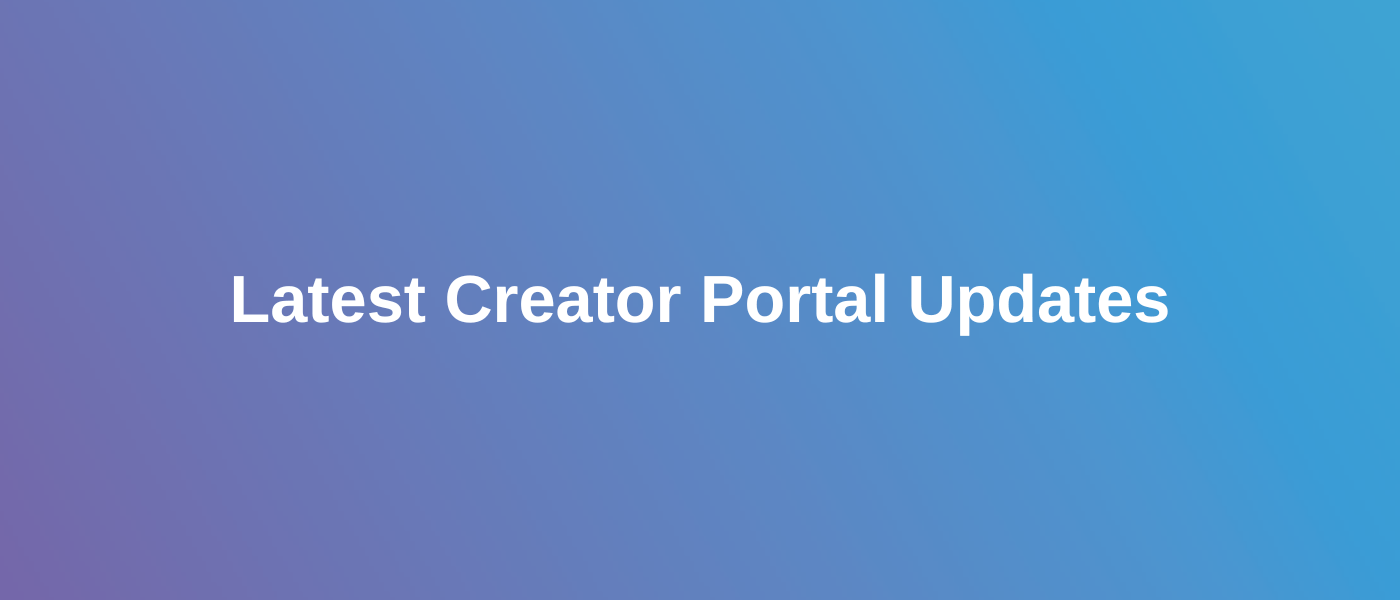
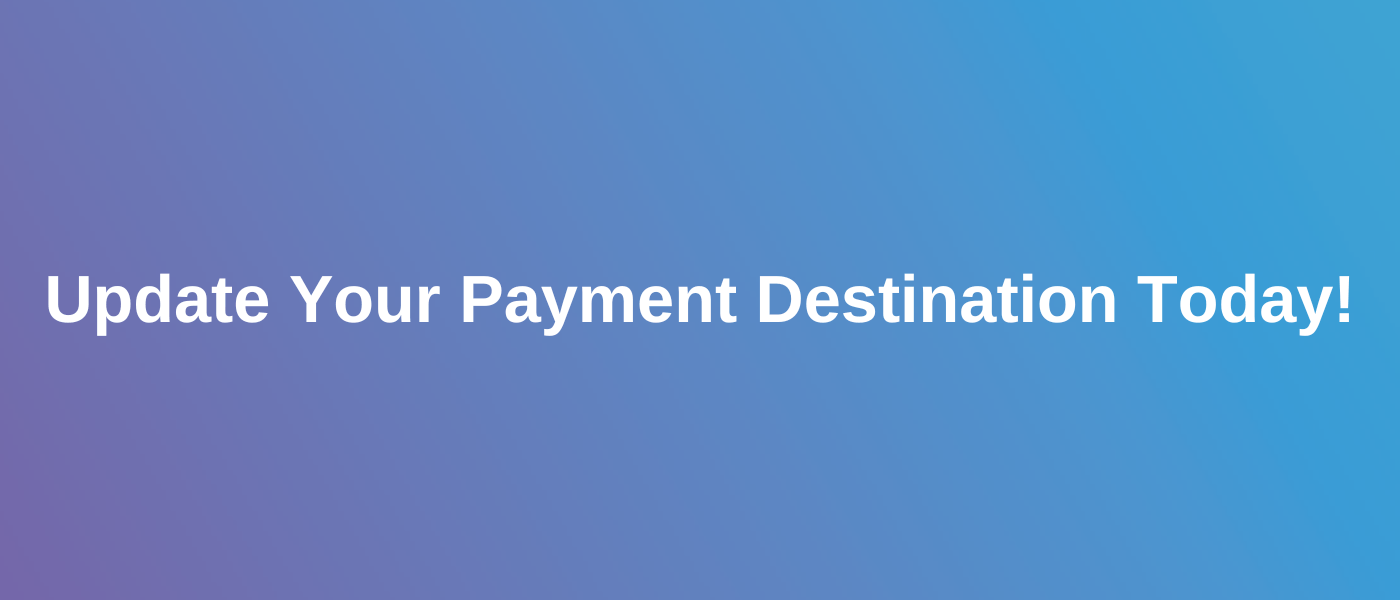


![Understanding People First’s Influencer Terms of Use [Part II]](https://join.peoplefirst.cc/wp-content/uploads/2023/09/People-First-Influencer-Terms-of-Use-1.png)
![Understanding People First’s Influencer Terms of Use [Part I]](https://join.peoplefirst.cc/wp-content/uploads/2023/09/People-First-Influencer-Terms-of-Use.png)